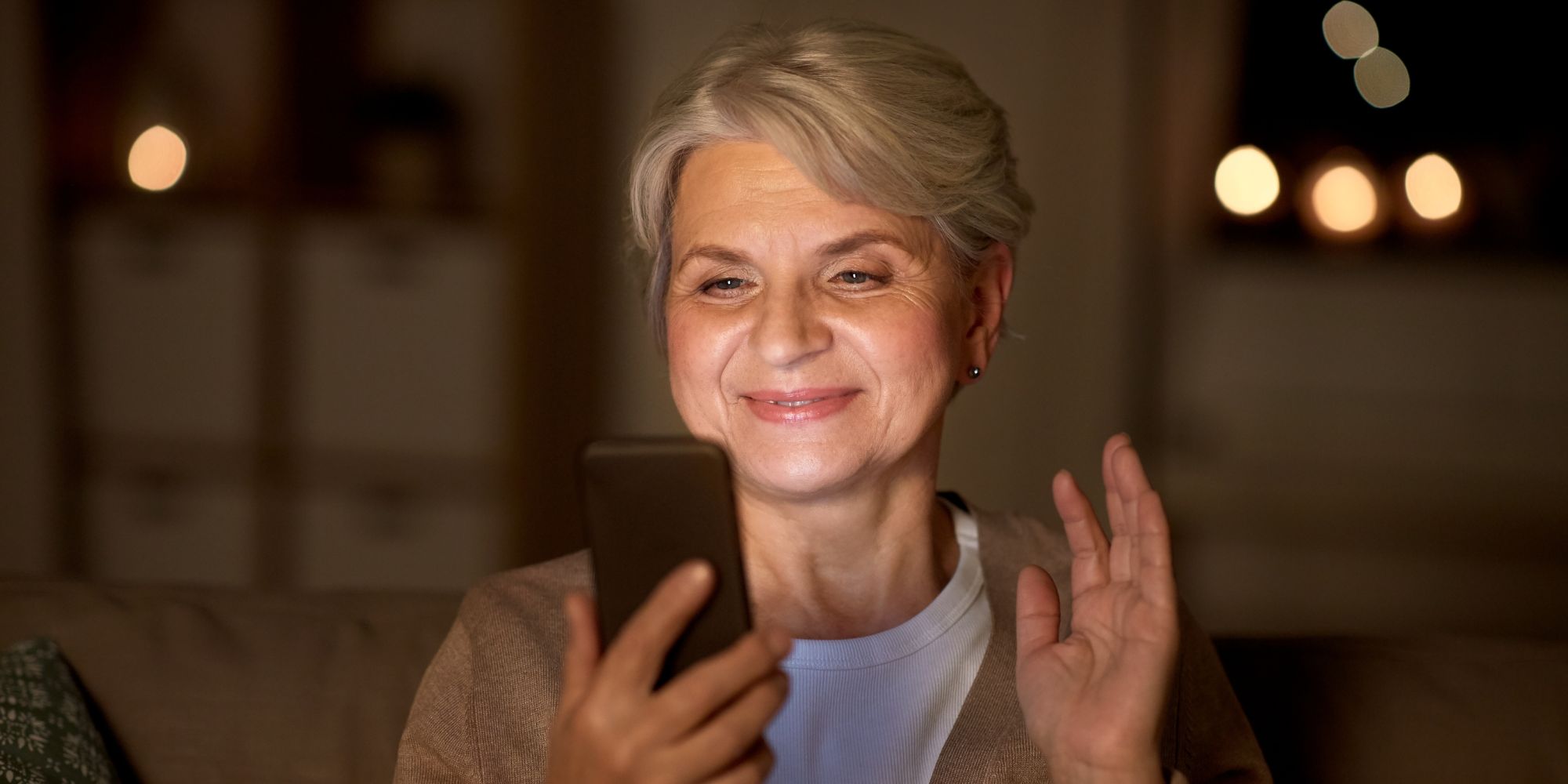If you’re a senior or helping a senior find the best mobile phone for the elderly, you’ve come to the right place. Navigating the world of smartphones, mobile phones, or cell phones, whatever you may call them, for seniors can be a bit daunting, but don’t worry, we’re here to help you make the best choice. Let’s dive into what you need to consider when choosing a device that’s easy to use, reliable, and perfectly suited to your needs.
Why Consider a Smartphone?
First off, you might be wondering why you should get a smartphone in the first place. The truth is, smartphones are incredibly handy. They allow you to stay connected with family and friends, access important information, and even manage health and fitness with various apps. Plus, with the right phone, you can take great photos, video call your grandkids, and maybe even pick up a new hobby or two!
What to Look for in a Smartphone for Seniors
When choosing a smartphone, there are a few key factors to keep in mind. Let’s break them down:
Ease of Use
- Simple Interface: Look for a phone with a straightforward, easy-to-navigate interface. Many phones come with “easy mode” options that simplify the home screen and make icons larger.
- Voice Assistance: Features like Siri (iPhone) or Google Assistant (Android) can be very helpful. You can use voice commands to make calls, send texts, set reminders, and more.
Display
- Screen Size: A larger screen can be beneficial as it makes text and icons easier to see. Look for screens that are at least 5 inches.
- Brightness and Clarity: Ensure the screen is bright and clear. This is important for readability, especially in various lighting conditions.
Battery Life
- Long-Lasting: Seniors often appreciate a phone that doesn’t need to be charged frequently. Check for phones known for their battery longevity.
Sound Quality
- Loud and Clear: Good sound quality is essential for making calls, listening to voicemail, or even watching videos. Some phones offer enhanced audio settings for those who might have hearing difficulties.
Durability
- Build Quality: A sturdy build can save a lot of heartache from accidental drops. Some phones also come with water-resistant features.
- Protective Accessories: Consider getting a good case and screen protector to keep the phone safe.
Camera
- Quality Photos: A decent camera is great for taking photos of family, friends, or even your garden. Look for a phone with a camera that’s easy to use and offers good-quality images.
Emergency Features
- SOS Options: Some smartphones come with built-in emergency features. This can be a big plus for peace of mind.
Cost
- Budget-Friendly: There are excellent smartphones available at various price points. You don’t need to break the bank to get a phone that meets your needs.
Recommended Mobile Phones: Best Mobile Phone for the Elderly
Here are a few smartphones that have been highly rated for their senior-friendly features:
Doro 8100: The Best Mobile Phone for Seniors
When it comes to selecting a mobile phone for seniors, the Doro 8100 stands out as the premier choice. This next-generation smartphone has been specifically designed to cater to the needs of elderly users, combining user-friendly features with advanced technology to provide an excellent user experience. Here’s why the Doro 8100 is considered the best mobile phone for seniors:

Intuitive Design and User Interface
The Doro 8100 features an ergonomic design with a large 6.1-inch screen, making it easy to grip, hold, and handle. The interface includes large icons and text, ensuring readability and ease of navigation. It utilizes the EVA interface (Enkel, Vänlig och för Alla), which stands for easy, friendly, and accessible for everyone. This interface simplifies the user experience, making tasks like sending messages or searching for photos straightforward and intuitive.
Assistance Button
The Doro 8100 is equipped with a Response button on the back. When pressed, it alerts pre-selected loved ones and sends the user’s location via GPS. This feature offers peace of mind, ensuring that emergency assistance is just a button press away.
Remote Management
One of the standout features of the Doro 8100 is its compatibility with the TeamViewer QuickSupport app. This app allows family members or caregivers to remotely access and manage the phone’s settings, providing additional support and ensuring that the phone is always properly configured.
Hearing Aid Compatibility (HAC)
The Doro 8100 is designed to be compatible with hearing aids, offering loud and clear sound quality. This feature is crucial for seniors with hearing impairments, allowing them to communicate effectively without any issues.
High-Quality Display
The 6.1-inch HD+ display is bright and clear, which benefits seniors with vision impairments. The high contrast and large size of the screen make it easy to read text and view images.
Durable Build and Environmental Focus
The Doro 8100 is IP54 certified, making it resistant to dust and splashes of water. Additionally, Doro has committed to using recycled and biodegradable materials in the phone’s packaging, reflecting their dedication to environmental sustainability.
Easy-to-Use Camera
The Doro 8100 features a triple camera system, including macro and portrait lenses, which allows users to capture high-quality images even in low light conditions. The simplified camera menu ensures that seniors can easily access and use the camera’s features.
Conclusion
The Doro 8100 is the best mobile phone for seniors due to its intuitive design, advanced features, and thoughtful consideration of the needs of elderly users. With its user-friendly interface, emergency assistance features, remote management capabilities, and hearing aid compatibility, the Doro 8100 provides a comprehensive solution for seniors looking to stay connected and safe.
Apple iPhone SE (2022)
The Apple iPhone SE (2022) is an excellent choice for seniors looking for a reliable and user-friendly smartphone. Combining Apple’s renowned build quality with features tailored to enhance usability for elderly users, the iPhone SE (2022) offers a perfect balance of simplicity and functionality. Here’s why the Apple iPhone SE (2022) is a great phone for seniors:

User-Friendly Interface
The iPhone SE (2022) runs on the latest iOS, known for its intuitive and straightforward user interface. The operating system is designed to be easy to navigate, with large, clear icons and a highly responsive touchscreen. Seniors can easily customize their home screen, adjust text size, and use features like VoiceOver, which reads out screen content, making the phone accessible for users with visual impairments.
Compact and Lightweight Design
The iPhone SE (2022) features a compact 4.7-inch Retina HD display, making it easy to hold and operate with one hand. Its lightweight design ensures that it can be comfortably carried in a pocket or bag without causing any strain. Despite its smaller size, the screen is bright and clear, providing excellent visibility for all users.
Voice Assistance
The iPhone SE (2022) comes equipped with Siri, Apple’s voice assistant, which can perform a wide range of tasks through voice commands. Seniors can ask Siri to make calls, send texts, set reminders, and even search the internet. This hands-free functionality simplifies the use of the phone and helps seniors stay connected without needing to navigate complex menus.
Powerful Performance
Powered by the A15 Bionic chip, the same processor found in Apple’s high-end models, the iPhone SE (2022) offers exceptional performance. This ensures that apps run smoothly and quickly, reducing any frustration associated with slow loading times or lag. The powerful processor also supports advanced features like real-time photo and video editing.
High-Quality Camera
The iPhone SE (2022) is equipped with a 12MP rear camera that takes sharp and vibrant photos. It also supports features like portrait mode, which allows for professional-quality photos with blurred backgrounds. The front-facing camera is perfect for video calls with family and friends, making it easy for seniors to stay visually connected.
Long Battery Life
The iPhone SE (2022) boasts impressive battery life, capable of lasting throughout the day on a single charge. This is particularly important for seniors who may not want to worry about recharging their phone frequently. Additionally, the phone supports fast charging and wireless charging, providing convenient options for keeping the battery topped up.
Security Features
Apple places a strong emphasis on security, and the iPhone SE (2022) is no exception. The phone features Touch ID, which allows users to unlock their phone using their fingerprint, providing a quick and secure way to access their device. This eliminates the need to remember complex passwords and enhances overall security.
Access to a Wide Range of Apps
With access to the Apple App Store, seniors can download a variety of apps designed to enhance their smartphone experience. From health and fitness trackers to communication tools and entertainment options, the App Store offers numerous applications that can cater to the interests and needs of senior users.
Conclusion
The Apple iPhone SE (2022) is a great phone for seniors due to its user-friendly interface, compact design, voice assistance capabilities, powerful performance, high-quality camera, long battery life, and robust security features. With access to a wide range of apps and Apple’s reliable customer support, the iPhone SE (2022) provides seniors with a comprehensive and enjoyable smartphone experience.
Samsung Galaxy A32
The Samsung Galaxy A32 is an excellent choice for seniors seeking a reliable and user-friendly smartphone. Combining a large, vibrant display with easy-to-use features, the Galaxy A32 offers a great balance of performance and simplicity. Here’s why the Samsung Galaxy A32 is a great phone for seniors:

Large, Bright Display
The Samsung Galaxy A32 features a 6.4-inch Super AMOLED display, providing sharp and vibrant visuals. The large screen size makes it easier for seniors to read text, view photos, and navigate apps. The high brightness and clarity ensure that the display is easily visible even in bright outdoor conditions.
Simple and Intuitive Interface
The Galaxy A32 runs on Samsung’s One UI, which is designed to be user-friendly and easy to navigate. One UI includes features such as large icons, a simplified home screen, and an Easy Mode that further enhances usability by enlarging fonts and icons. This makes the phone ideal for seniors who may find modern smartphones complicated.
Long-Lasting Battery
Battery life is a critical factor for seniors, and the Galaxy A32 excels in this area with its 5000mAh battery. This large battery ensures that the phone can last all day on a single charge, reducing the need for frequent recharging. Additionally, the phone supports fast charging, so it can quickly power up when needed.
High-Quality Camera System
The Samsung Galaxy A32 is equipped with a versatile quad-camera system, including a 64MP main camera, an ultra-wide camera, a macro camera, and a depth sensor. This setup allows seniors to take high-quality photos and videos, capturing precious moments with ease. The camera app is straightforward to use, with various modes and features accessible with a few taps.
Security Features
The Galaxy A32 includes multiple security options such as a fingerprint sensor and facial recognition. These features provide quick and secure access to the phone, ensuring that personal information remains safe. Seniors can choose the method that best suits their preferences and capabilities.
Durable Build Quality
The phone’s build quality is robust, designed to withstand everyday use. Its sleek design is not only stylish but also practical, with a comfortable grip that reduces the risk of accidental drops. This durability ensures that the phone remains functional and intact over time.
Accessibility Features
The Galaxy A32 comes with a range of accessibility features tailored for seniors. These include screen magnification, voice assistant, and hearing aid compatibility. These features make the phone more accessible to users with varying needs, ensuring that all seniors can effectively use the device.
Conclusion
The Samsung Galaxy A32 is a great phone for seniors due to its large, bright display, user-friendly interface, long-lasting battery, high-quality camera, robust security features, durable build quality, and comprehensive accessibility options. With its combination of performance and ease of use, the Galaxy A32 provides seniors with a reliable and enjoyable smartphone experience.
Google Pixel 6a
The Google Pixel 6a is an excellent choice for seniors looking for a reliable and user-friendly smartphone. Combining Google’s powerful software with a sleek design and easy-to-use features, the Pixel 6a offers an outstanding balance of performance and simplicity. Here’s why the Google Pixel 6a is a great phone for seniors:
![]()
Intuitive User Interface
The Google Pixel 6a runs on a clean, stock version of Android, which provides a straightforward and intuitive user interface. The simplicity of Android allows seniors to easily navigate through apps and settings. The interface can be customized with larger icons and text to enhance readability.
Google Assistant
The Pixel 6a comes equipped with Google Assistant, a powerful voice assistant that can perform a variety of tasks through voice commands. Seniors can use Google Assistant to make calls, send texts, set reminders, and search the internet without needing to navigate menus. This hands-free functionality is ideal for those who may find using a touchscreen challenging.
High-Quality Camera
The Google Pixel 6a features a high-quality camera system that includes a 12.2MP main camera and a 12MP ultra-wide camera. The camera app is user-friendly and includes features like Night Sight, Portrait Mode, and Super Res Zoom, allowing seniors to capture clear and vibrant photos and videos easily. The front-facing camera is perfect for video calls with family and friends.
Adaptive Battery
The Pixel 6a is equipped with an adaptive battery that learns the user’s favourite apps and reduces power to the ones rarely used. This smart battery management ensures that the phone lasts longer on a single charge, making it convenient for seniors who may forget to charge their phone regularly. Fast charging support also provides quick power-ups when needed.
Security Features
The Google Pixel 6a includes robust security features such as the Titan M2™ security chip, which helps protect sensitive data. The phone also features fingerprint recognition, providing a secure and easy way to unlock the device without the need to remember passwords.
Durable Build Quality
The Pixel 6a boasts a sleek and durable design, featuring Gorilla Glass protection for the display and a water-resistant body. This durability ensures that the phone can withstand everyday wear and tear, making it a reliable choice for seniors.
Accessibility Features
The Pixel 6a includes a range of accessibility features to assist users with various needs. These features include text-to-speech, screen magnification, and high-contrast modes. These tools make the phone more accessible to seniors with visual or hearing impairments, ensuring that they can use the device effectively.
Conclusion
The Google Pixel 6a is a great phone for seniors due to its intuitive user interface, powerful Google Assistant, high-quality camera, adaptive battery, robust security features, durable build quality, and comprehensive accessibility options. With its combination of performance and ease of use, the Pixel 6a provides seniors with a reliable and enjoyable smartphone experience.
Nokia G50
The Nokia G50 is an excellent choice for seniors seeking a durable and user-friendly smartphone. With its large display, long battery life, and simple interface, the Nokia G50 provides an outstanding balance of functionality and ease of use. Here’s why the Nokia G50 is a great phone for seniors:

Large, Clear Display
The Nokia G50 features a 6.82-inch display, which offers ample screen real estate for easy reading and navigation. The high-definition display ensures that text and images are sharp and clear, making it ideal for seniors who may have visual impairments. The large screen size also enhances the overall user experience, making it easier to interact with the device.
Long-Lasting Battery
The Nokia G50 is equipped with a powerful 5000mAh battery that provides long-lasting performance. This extended battery life ensures that the phone can be used throughout the day without the need for frequent recharging. This is particularly beneficial for seniors who may not want to worry about charging their phone regularly.
Durable Build Quality
The Nokia G50 is designed with durability in mind, featuring a robust build that can withstand daily wear and tear. Its sturdy construction provides added peace of mind for seniors who may be prone to accidentally dropping their phone. The phone’s design ensures it remains functional and intact over time.
Simple and Intuitive Interface
The Nokia G50 runs on a clean version of Android, offering a simple and intuitive user interface. This makes it easy for seniors to navigate through apps and settings without confusion. The interface can be customized with larger icons and text to improve readability and accessibility.
High-Quality Camera
The Nokia G50 features a versatile camera system, including a 48MP main camera, a 5MP ultra-wide camera, and a 2MP depth sensor. This setup allows seniors to capture high-quality photos and videos with ease. The camera app is straightforward to use, ensuring that seniors can take pictures without any hassle.
Security Features
The Nokia G50 includes multiple security features such as a fingerprint sensor and facial recognition. These options provide quick and secure access to the phone, ensuring that personal information remains safe. Seniors can choose the security method that best suits their needs and preferences.
Accessibility Features
The Nokia G50 is equipped with a range of accessibility features designed to assist users with different needs. These features include screen magnification, text-to-speech, and hearing aid compatibility. These tools make the phone more accessible to seniors with visual or hearing impairments, ensuring they can use the device effectively.
Conclusion
The Nokia G50 is a great phone for seniors due to its large, clear display, long-lasting battery, durable build quality, simple interface, high-quality camera, robust security features, and comprehensive accessibility options. With its combination of performance and ease of use, the Nokia G50 provides seniors with a reliable and enjoyable smartphone experience.
Jitterbug Smart2
The Jitterbug Smart2 is an excellent choice for seniors seeking a simple and reliable smartphone. Designed with elderly users in mind, the Jitterbug Smart2 combines ease of use with practical features to provide a seamless mobile experience. Here’s why the Jitterbug Smart2 is a great phone for seniors:

Simple and Intuitive Interface
The Jitterbug Smart2 features a simplified user interface that makes it easy for seniors to navigate. The home screen displays large icons and text, allowing users to quickly access their favourite apps and features. The intuitive design reduces confusion and makes it easy for seniors to use the phone right out of the box.
Large, Bright Display
Equipped with a 5.5-inch touchscreen, the Jitterbug Smart2 offers a large and bright display that enhances readability. The screen provides clear visuals for reading messages, browsing the internet, and viewing photos. This is particularly beneficial for seniors with visual impairments.
Voice Typing and Assistance
The Jitterbug Smart2 includes voice typing capabilities, allowing seniors to dictate messages and emails instead of typing. This feature makes communication easier and more efficient. Additionally, the phone is compatible with Google Assistant, enabling users to perform tasks using voice commands.
Long-Lasting Battery
The Jitterbug Smart2 is designed with a long-lasting battery, ensuring that the phone remains powered throughout the day. This reduces the need for frequent charging, providing convenience for seniors who may forget to charge their device regularly.
Health and Safety Features
One of the standout features of the Jitterbug Smart2 is its health and safety capabilities. The phone includes access to 5Star Urgent Response, allowing users to contact emergency services at the touch of a button. This feature provides peace of mind for seniors and their families, knowing that help is always available when needed.
High-Quality Camera
The Jitterbug Smart2 comes with a 13MP rear camera and a 5MP front camera, enabling seniors to take high-quality photos and selfies. The simple camera interface ensures that capturing moments with family and friends is easy and enjoyable.
Affordable Plans and Support
The Jitterbug Smart2 is offered with a range of affordable plans tailored to seniors’ needs. GreatCall, the provider of the Jitterbug Smart2, offers reliable customer support and assistance, ensuring that seniors receive help whenever they need it. This comprehensive support enhances the overall user experience.
Conclusion
The Jitterbug Smart2 is a great phone for seniors due to its simple and intuitive interface, large bright display, voice typing and assistance capabilities, long-lasting battery, health and safety features, high-quality camera, and affordable plans. With its focus on usability and senior-friendly features, the Jitterbug Smart2 provides a reliable and enjoyable smartphone experience for elderly users.
Conclusion
In conclusion, choosing the right mobile phone for seniors can greatly enhance their daily lives by providing ease of use, connectivity, and safety. Whether it’s the user-friendly Doro 8100 with its advanced features and emergency assistance, the compact and powerful Apple iPhone SE (2022), or the Samsung Galaxy A32 with its bright display and long battery life, each of these phones offers unique benefits tailored to senior users seeking the best mobile phone for the elderly.
The Google Pixel 6a’s clean interface and adaptive battery, the Nokia G50’s durable build and large screen, the Doro SmartVision 3 Initium’s accessibility features, and the Jitterbug Smart2’s simplified interface and health safety features all cater to different needs and preferences, ensuring that there is a suitable option for every senior.
By focusing on key factors such as ease of use, display quality, battery life, sound quality, durability, camera capabilities, emergency features, and cost, you can find a phone that aligns with the specific requirements of elderly users. These recommended smartphones combine performance and simplicity, providing seniors with reliable and enjoyable experiences while staying connected and secure. Happy smartphone shopping, and welcome to the wonderful world of modern connectivity!
Happy smartphone shopping, and welcome to the wonderful world of modern connectivity!
To see some great apps, be sure to check out our article “Top Health and Wellness Apps for Seniors” to enhance your smartphone experience even further!